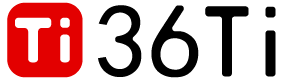Stable Diffusion is an open-source deep learning text to image generation model that can create detailed images based on textual descriptions and is widely used in fields such as art creation and design.
1、Configure environment
1. Hardware support:
Stable Diffusion requires WIN10 and WIN11 systems, and it is best to use Nvidia graphics cards with 8GB or more of video memory.
2. Software environment download and installation:
Download Git: Search for Git directly on Bing, or open this website to download: https://git-scm.com/downloads Choose your computer system, such as Windows, click on Windows directly, and then click here to download the 64 bit version.
3. Download Python (version 3.10.6 is required):
Search for Python downloads or open the website directly https://www.python.org/downloads/ Find version 3.10.6 in the second list (Ctrl+F quick search), click download to enter the download page, pull to the bottom and select Windows embeddable package (64 bit), or directly click this link to download version 3.10.6: https://www.python.org/ftp/python/3.10.6/python-3.10.6-embed-amd64.zip
4. Download stable distribution webui master:
Just download it on GitHub, the download link is: https://github.com/AUTOMATIC1111/stable-diffusion-webui Click on the Code Download ZIP button in the upper right corner.
Installation environment:
Install Git sequentially Python、stable-diffusion-webui-master, The first two are not introduced much, just click on the exe file to install. Git can be installed on a D drive or other drive. When installing Python, check all the options on the first page, and there is no need to modify the rest. Just click “Next”.
2、 Install Stable Diffusion
Install stable diffusion-webui-master: Extract the zip file, open the folder and find webui.bat, double-click and wait for installation. If it fails, close the window and click install again. The last few lines will pop up http://127.0.0.1:7860 This URL indicates success, and some will automatically open it, which is the WebUI interface.
3、 Precautions
During the use of WebUI, the webui.bat window cannot be closed. If it is closed, it needs to be reopened and wait for a period of time to load. During this waiting period, it will not be downloaded again, and this file needs to be opened every time it is used.
Translated from: https://www.shoushai.com/p/961
This article is from a submission, please keep the link for forwarding: https://www.36ti.com/dailyai/995